Benutzer-Werkzeuge
Inhaltsverzeichnis
X-Plane Plugin
System description
The plugin only supports the Windows version of X-Plane.
The X-Plane Plugin SDK2 and X-Plane SDK3 provide access to commands and data references. With plugins it is possible to send commands to the flight simulator X-Plane with external hardware, to set variables and to query and display the status of variables.
System diagram of Arduino X-Plane Plugins

The X-Plane Plugin communicates directly with the Arduino hardware with network protocoll UDP.
System requirements
For the use of the X-Plane plugins an X-Plane version higher 10.0 is necessary. The prerequisite is a configured network with automatic address assignment (DHCP), so that the Arduino gets a valid IP address. This is done e.g. over the router, which realizes the Internet connection.
Location of the X-Plane Plugins:
The plugins * .xpl must be manually copied from the installation folder into the plugin folder of the X-Plane, this directory \Ressources\plugins s below the X-Plane installation folder.
Location of configuration files of X-Plane plugins:
Win7 ff: C:\Users\username\AppData\Roaming\Sim&IT\X-Plane-Plugins
These folders are hidden by default.
The configuration file can be viewed and edited e.g. with the editor (Programs → Accessories). A corresponding link to the configuration file is created during installation in the program folder.
Software installation
After starting the setup, you can change the destination folder of the installation and the menu folder of the program group. „Finish“ completes the client installation.
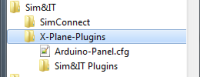
After the installation, you will find the subfolder X-Plane-Plugins in the program group Sim&IT, which is preferably specified during the installation. Links to the installation folder of the plugins and the configuration file for changing the configuration variables of the plugins.
Plugin configuration
After starting the X-Plane you will find in the menu Plugins a menu item with two submenus for information and for entering license information.
The info area displays either the connection to the frequency panel and the license information. The COM1 plugin runs without any limitation. The other plugins are running without a license for ca. 10 minutes.
If more than one network adapter was found, these are displayed with the index given by the operating system. The index of the network adapter to which the Arduino hardware is attached must be defined in the configuration file
.\AppData\Roaming\Sim&IT\X-Plane-Plugins\Arduino-Panel.cfg
with configuration variables INTERFACE_INDEX, to establish a connection.
To determine the index, you can also use the installed program Show NetIndex, this also shows the installed network adapters and their index in the operating system.
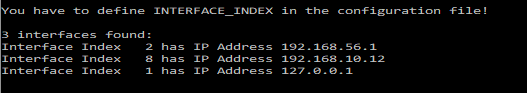
Also in Windows command line this can be determined as follows:
wmic path win32_networkadapter get name, index, interfaceindex
Configuration variables
Each Arduino frequency module has its own section in the configuration file.
[COM1], [COM2], [NAV1], [NAV2], [ADF], [XPDR], [MFP1], [NAVCOM1] and [NAVCOM2].
Each section has the following variables:
ARDU_PORTto define the port of the receiving device if standard port can not be usedRECV_PORTto define the port on the PC, if standard port can not be used
The changed ports must also be defined in the Arduino sketch.
The ADF-Modul module has a variable:
4DIGITFour-digit frequency display is activated by default, 0 sets to three digits
The Transponder module has a variable:
XPDR_CODEto define the code at the start of the panel, default is1200
The Multi Function Panel has the variables:
START_DISPLAYto define the display at system startup, default is1= NAV1RMP_SYNCto synchronize with a Radio Management Panel in the X-Plane aircraft, the aircraft must support this function, default is1XPDR_CODEto define the code at the start of the panel, default is1200ADF_4DIGITby default, four-digit frequency display is activated,0sets to three digits
There is a section [NET] for all modules
INTERFACE_INDEXfor defining the network adapter for several in the system



